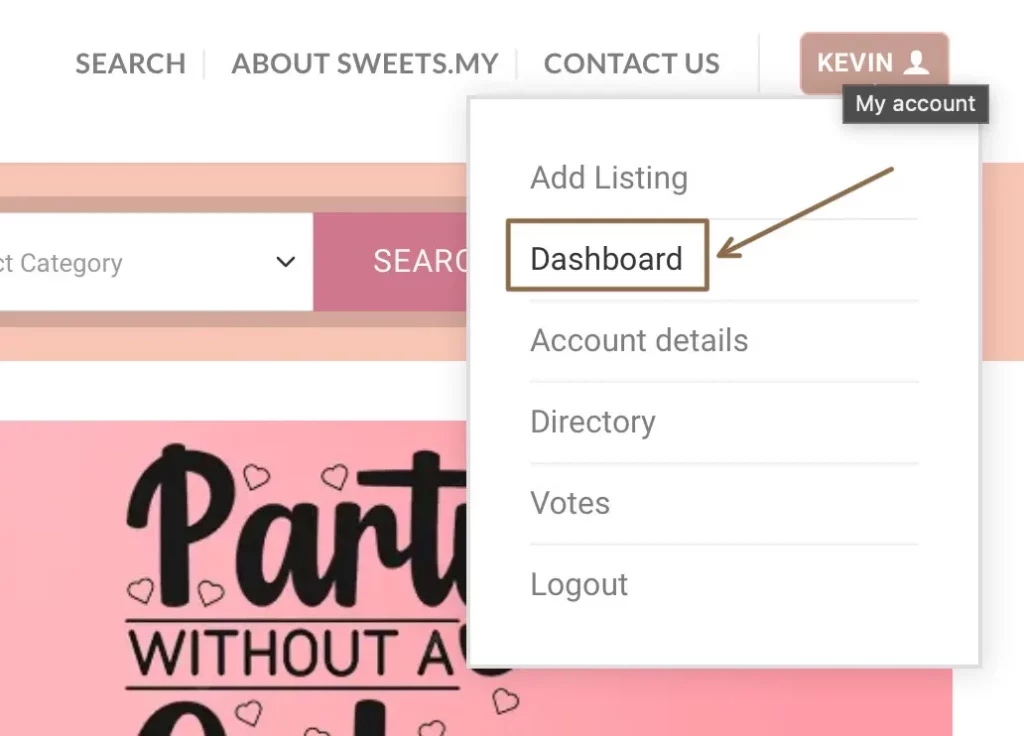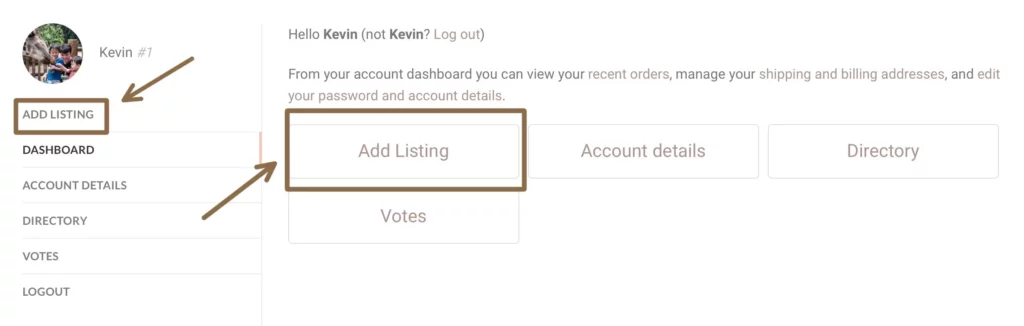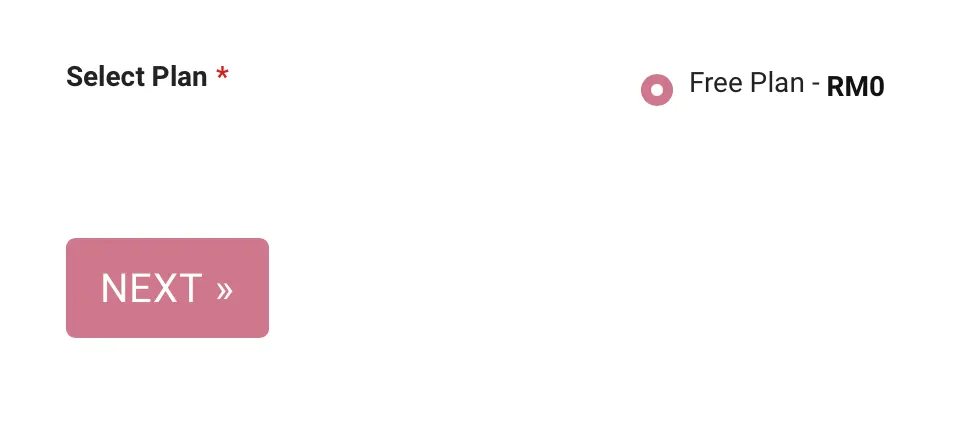Add New Listing to Sweets.my
Adding a new listing to Sweets.my is fast and simple. Just follow the steps and you’re good to go.
Step 1: Create an account
You need to have an account at Sweets.my to add a new listing. If you do not have an account, you can create an account by:
- Click on the “LOGIN / REGISTER” button at the top right corner.
- Insert your username, email & password.
- Click the “REGISTER” button.
- Verify your account by clicking on the link in the verification email sent to your registered email. If you don’t see the verification email in your inbox, check your spam/junk folder.
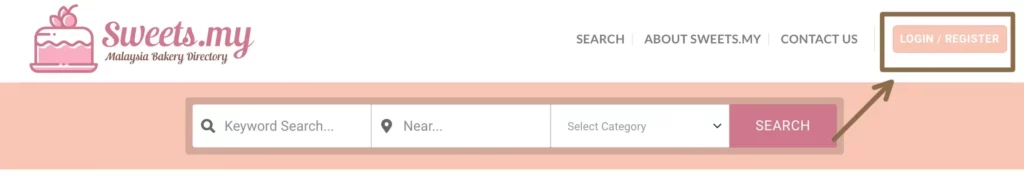
Step 2: Log in to your account
Once you have verified your account, you can log in to your account by:
- Click on the “LOGIN / REGISTER” button at the top right corner.
- Insert your registered username/email & password.
- Click the “LOG IN” button.
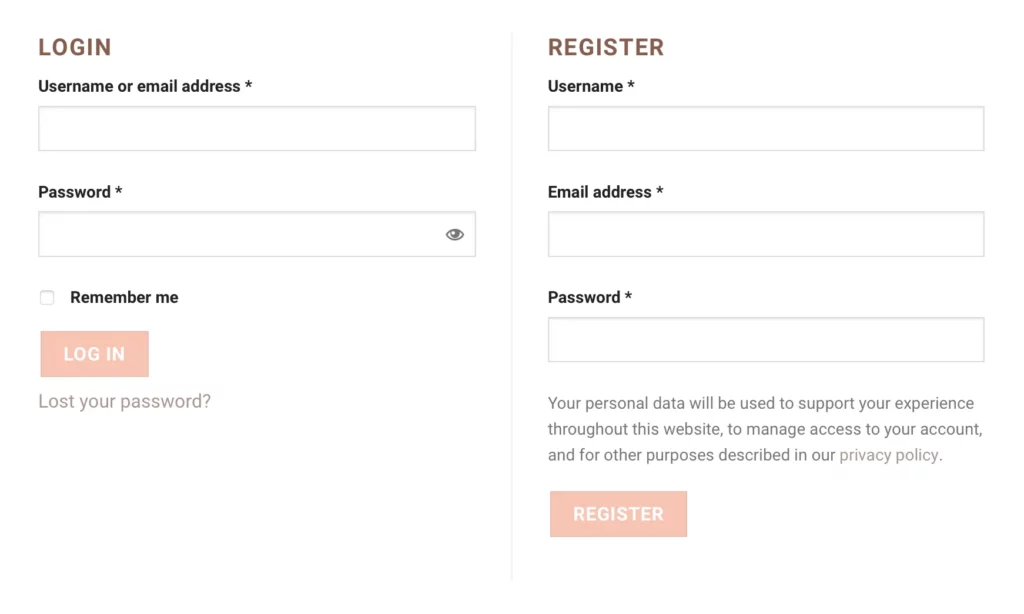
Step 3: Add a new listing
- Click on either of the following button/link:
- “Add Listing” in your account menu at the top right corner of the page
- “Add Listing” inside your account dashboard
- Select “Free Plan” and click Next.
- Fill in your listing details and submit your new listing application.
- Wait for us to approve your new listing.